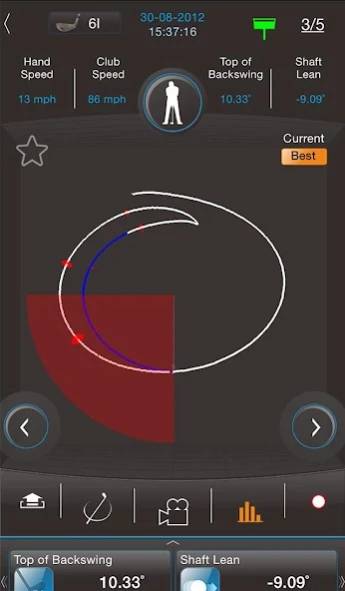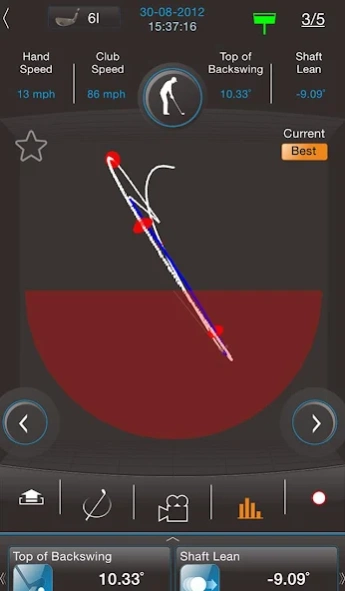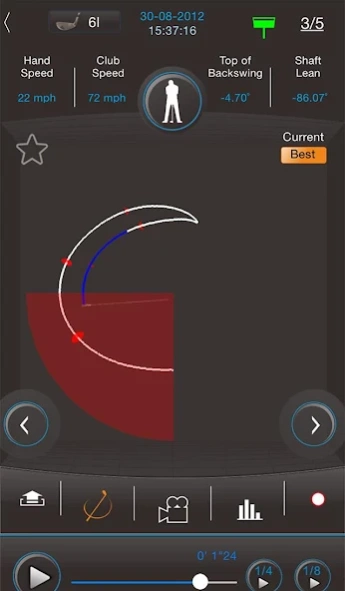GSA ZONE 1.05
Continue to app
Free Version
Publisher Description
GSA ZONE - GSA ZONE is the application to enable golfers learning about golf swings
GSA ZONE enables golfers to instantly learn about their golf swings with ease. It records your swing motion and provides professional swing analysis to improve your swing power. New functions, Power Zone and Power Release Point, illustrate the the difference between your release point and the optimal release point. Some guidelines can help you to improve your swing motions when you have over-swung and the angle of shaft when you strike the ball. 3BaysGSA ZONE sends the information straight to your smart phone by using this GSA ZONE app. Amongst the many features like calculating your tempo, Face Angle, Club Head Speed and Ball Distance, it can actually record your swing locus and compare that to your previous best or your coach’s swing locus, a graphical feedback that can improve your understanding of your swing.
Golfers can instantly see on GSA ZONE app –
1. 3D animations with 3D viewing complied from the 10,000 data points captured per swing
2. Swing Power Release Point Indicator.
3. Power Zone
4. Over-swing Alerter
5. Shaft lean at impact - It helps to identify if you have hit the top of the ball, bottom or square at impact. Directly related to face angle.
6. Auto-Video Recording
7. 3BaysCloud web service – it provides further data analysis/statistics on web and you can share swing records to your friends or golf coach.
8. The following 15 parameters:
Swing parameters along the path:
Hand Speed
Club Speed
Top of Backswing
Shaft Lean
Release Point
Swing result:
Top of Backswing Point
Shaft Lean
Face Angle
Club Head Speed
Consistency
Tempo
Swing Path
Ball Distance
Backswing Time
Downswing Time
About GSA ZONE
GSA ZONE is a free app for Android published in the Sports list of apps, part of Games & Entertainment.
The company that develops GSA ZONE is Perception Digital Limited. The latest version released by its developer is 1.05.
To install GSA ZONE on your Android device, just click the green Continue To App button above to start the installation process. The app is listed on our website since 2023-04-02 and was downloaded 27 times. We have already checked if the download link is safe, however for your own protection we recommend that you scan the downloaded app with your antivirus. Your antivirus may detect the GSA ZONE as malware as malware if the download link to com.threebays.zone is broken.
How to install GSA ZONE on your Android device:
- Click on the Continue To App button on our website. This will redirect you to Google Play.
- Once the GSA ZONE is shown in the Google Play listing of your Android device, you can start its download and installation. Tap on the Install button located below the search bar and to the right of the app icon.
- A pop-up window with the permissions required by GSA ZONE will be shown. Click on Accept to continue the process.
- GSA ZONE will be downloaded onto your device, displaying a progress. Once the download completes, the installation will start and you'll get a notification after the installation is finished.